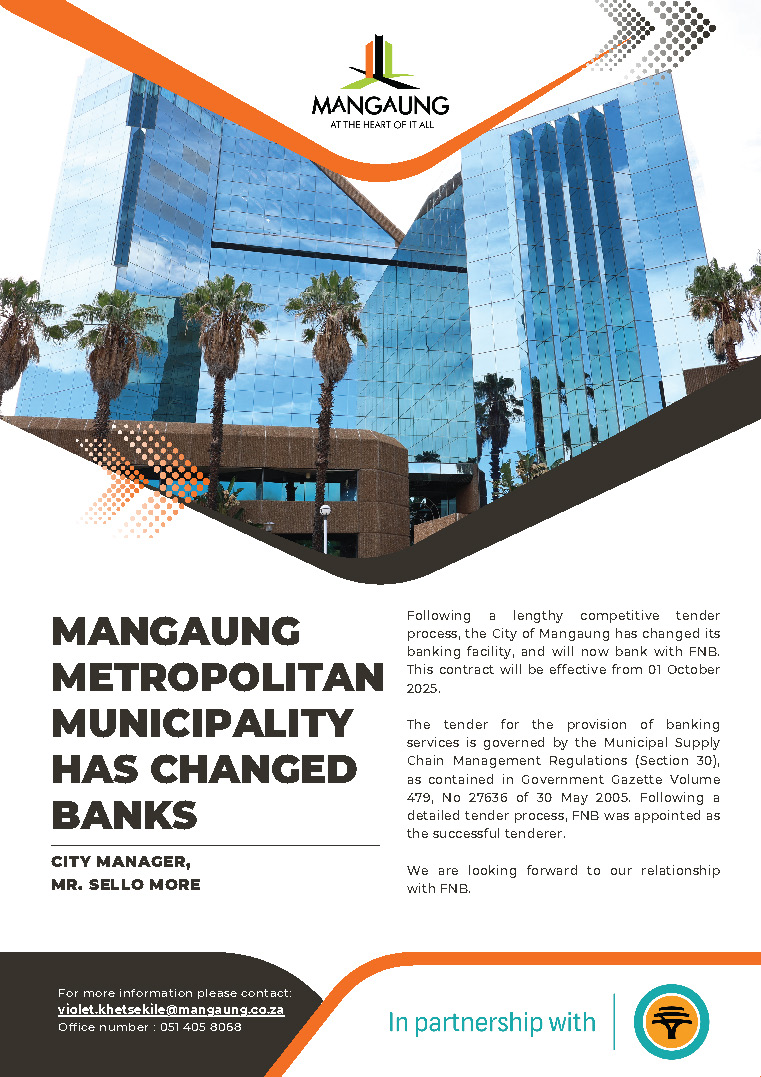Pay Your Municipal Account Online
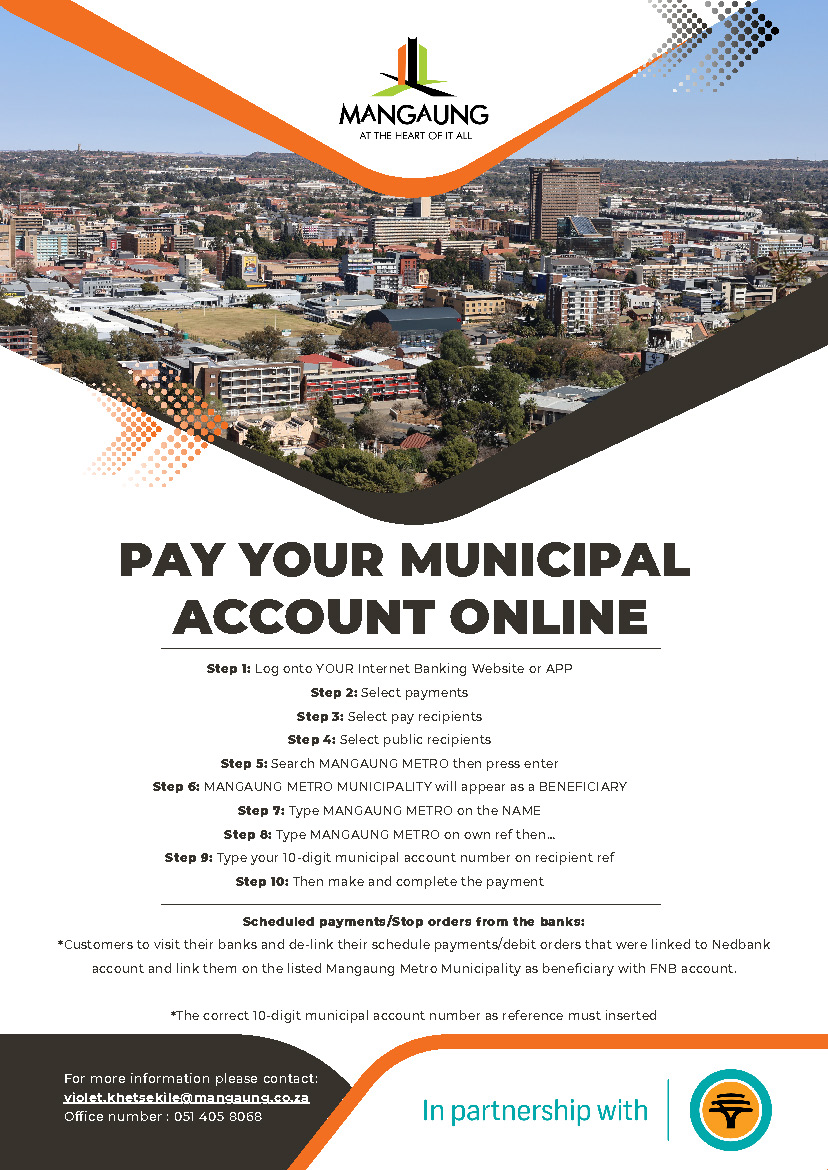
PAY YOUR MUNICIPAL ACCOUNT ONLINE
Step 1: Log onto YOUR Internet Banking Website or APP
Step 2: Select payments
Step 3: Select pay recipients
Step 4: Select public recipients
Step 5: Search MANGAUNG METRO then press enter
Step 6: MANGAUNG METRO MUNICIPALITY will appear as a BENEFICIARY
Step 7: Type MANGAUNG METRO on the NAME
Step 8: Type MANGAUNG METRO on own ref then…
Step 9: Type your 10-digit municipal account number on recipient ref
Step 10: Then make and complete the payment
Scheduled payments/Stop orders from the banks:
- Customers to visit their banks and de-link their schedule payments/debit orders that were linked to Nedbank account and link them on the listed Mangaung Metro Municipality as beneficiary with FNB account.
- The correct 10-digit municipal account number as reference must inserted.
For more information please contact: violet.khetsekile@mangaung.co.za, Office number : 051 405 8068